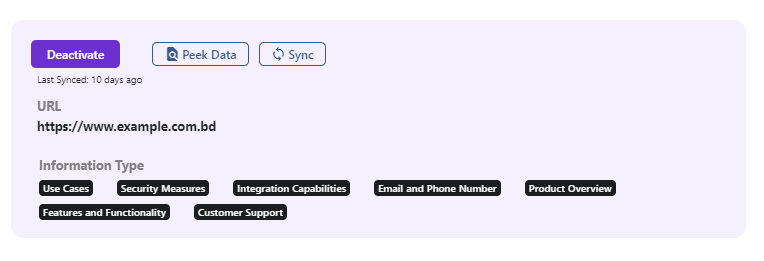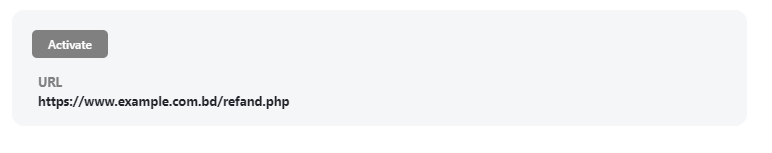Oturan Data Source
Introduction
This is comprehensive a guide, where we will talk about how to use data source in Oturan
Sync, Active , Deactivate URLs
Right now, we are using website as your company or product
or service data source. In near future we will introduce
other source like files, pdf, database as your data source.
For now files or pdf does not support as a data source
Navigate to Data Source page, you will see all your
URLs are are extracted here. You can active the urls by
clicking Active Button or deactive by clicking
Deactivate Button
- Active urls will provide data to our LLM that means only activated urls will be process while answering a query.
- By clicking Sync button you can sync the data of your website.
- There will be limited number of activate url available. So Choose carefully which URL infomation you need more.
- There you will see an Information Type section. Where there will be bunch of type. Thouse type shows which type of infomation that perticular url contains
- You can click Peek Data to take a glance the data we scrape from thaqt url. It will make sure you know what we have about your website.