Oturan Custom Data
Introduction
Oturan's Custom Data feature allows you to input specific information for analysis by Oturan AI. While Oturan primarily sources data from your website, this feature enables you to supplement that information. By providing additional data, you empower Oturan to generate more tailored responses, considering the user's unique context and delivering more personalized and accurate answers. This feature proves invaluable in obtaining precise advice based on your input.
How to Add Custom Data in Oturan
To add custom data in Oturan, navigate to
Query Configuration. Within this section, you'll find
various query types, such as Security Measures and Pricing
Plans, which Oturan uses to determine the user's query type
and provide relevant answers.
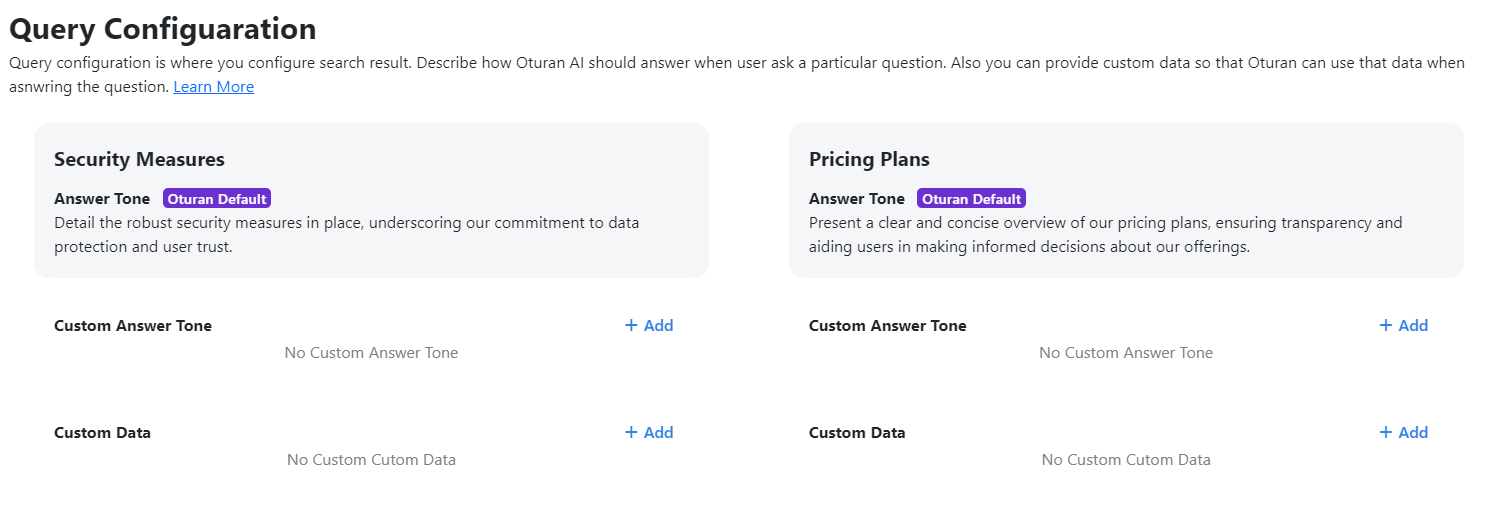 Under the Custom Data and Custom Tone sections, click on
Add beside Custom Data to open a popup like
the one shown below:
Under the Custom Data and Custom Tone sections, click on
Add beside Custom Data to open a popup like
the one shown below:
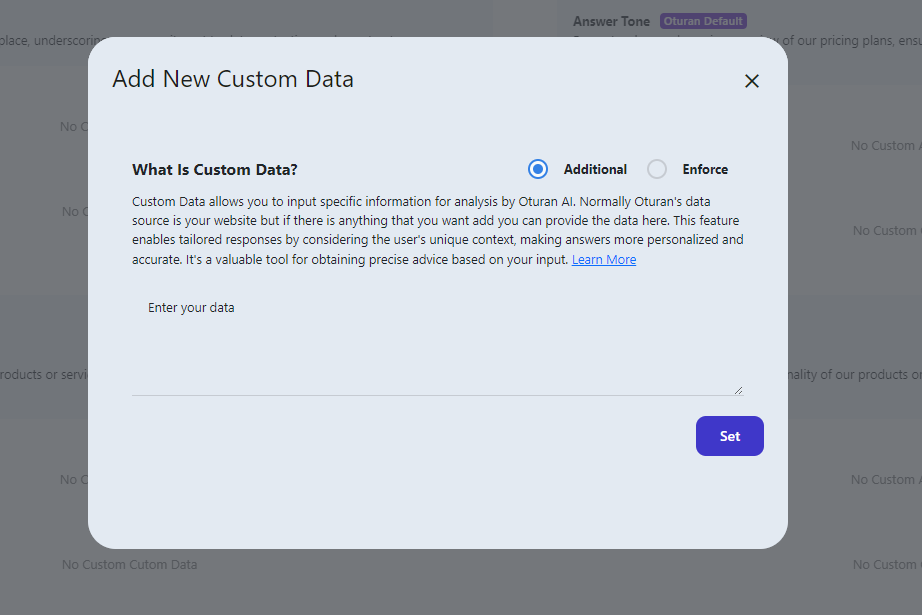 In this popup, you'll find two selectable buttons:
Additional and Enforced.
In this popup, you'll find two selectable buttons:
Additional and Enforced.
Selecting Additional means your data will be combined
with website-scraped data to find the user's answer.
Selecting Enforced means your provided data becomes
the main data source for that specific query type, excluding
any website data.
Enter your data in the Enter your data field and
click "Set" to store the data on our server.