Oturan Custom Tone
Introduction
Custom Tone is like a mood detector for our AI. It helps Oturan understand how to answer users questions. Think of it as a guide. For example, if users ask about business or prices or features, the Answer Tone decides if Oturan should give a lot of details or keep it short. It also helps Oturan choose whether to sound formal or casual, making the result more suited to what your users need.
How to Add Custom Tone in Oturan
To add custom tome in Oturan, navigate to
Query Configuration. Within this section, you'll find
various query types, such as Security Measures and Pricing
Plans, which Oturan uses to determine the user's query type
and provide relevant answers. Oturan will set a default tone
for every type.
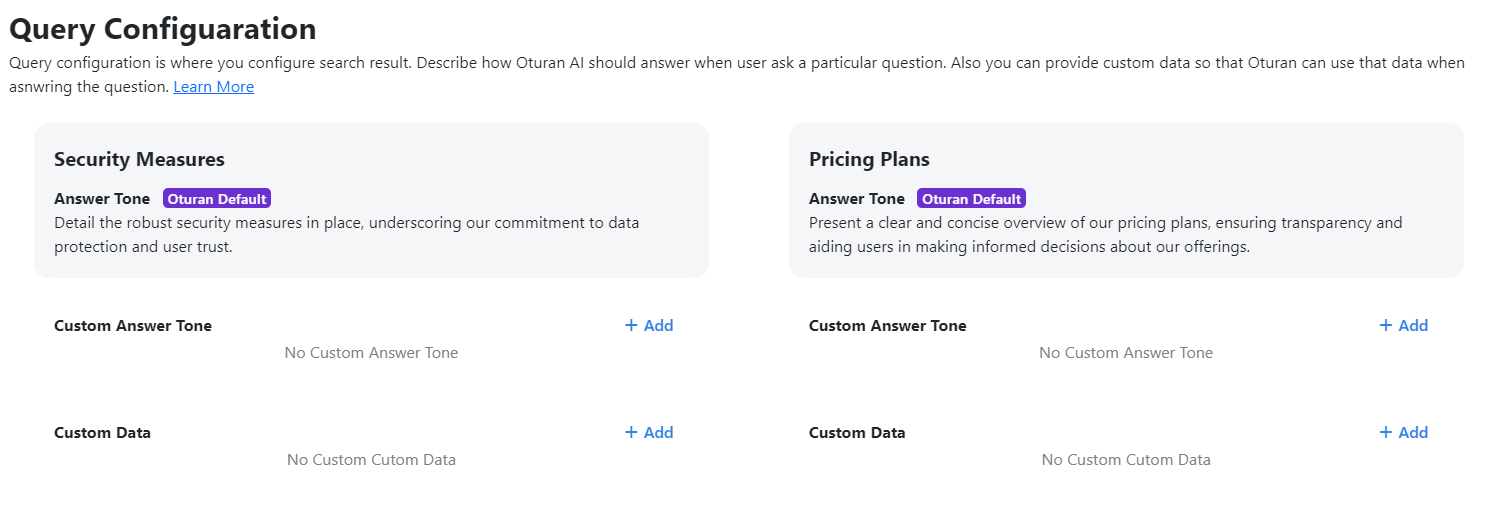 Under the Custom Data and Custom Tone sections, click on
Add beside Custom Tome to open a popup like
the one shown below:
Under the Custom Data and Custom Tone sections, click on
Add beside Custom Tome to open a popup like
the one shown below:
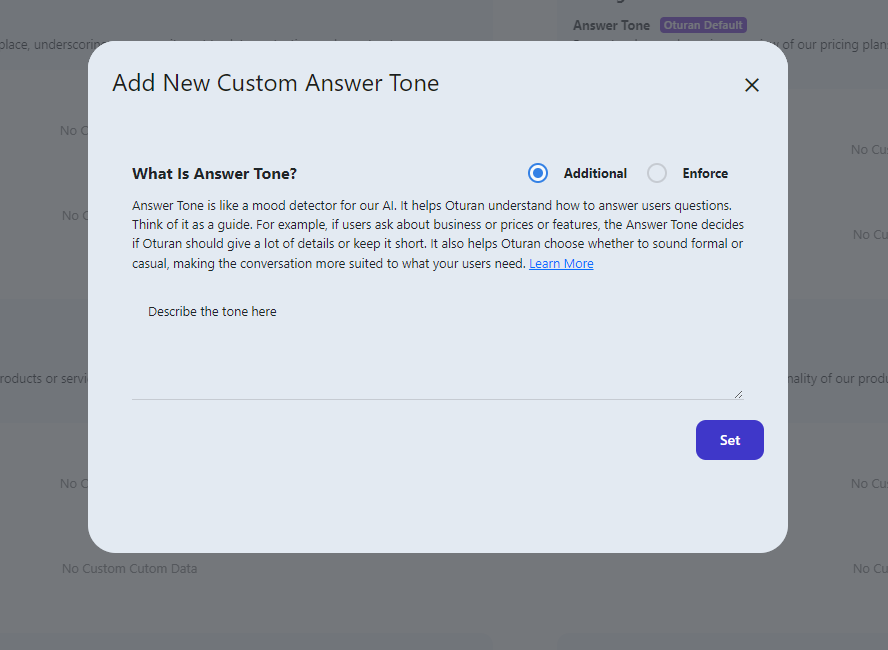 In this popup, you'll find two selectable buttons:
Additional and Enforced.
In this popup, you'll find two selectable buttons:
Additional and Enforced.
Selecting Additional means your custom tone will be
combined with oturan provided default tone to anser the
query.
Selecting Enforced means your provided data becomes
the main tone for that specific query type, excluding Oturan
default tone.
Enter your tone in the Describe the tone here field
and click "Set" to store the tone on our server.